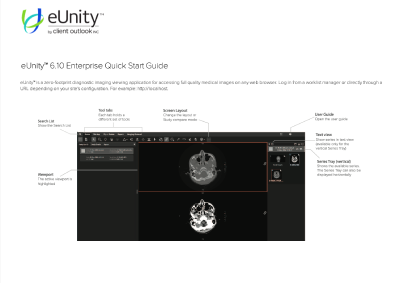eUnity IMAGES
Effective February 3, 2025:SAHSimaging.com has been replaced by eUnity. Please reference the links below to request access.The website sahsimages.com, previously used for viewing radiology images at Saint Alphonsus Health System, will be permanently turned off as of February 3, 2025. The vendor will no longer support this platform, and it poses security risks if it is to remain active.All image viewing will be done through a PACS viewer called eUnity, which is a more secure and reliable system that ensures compliance with modern standards. If you previously accessed eUnity and your login is not working, please contact the Saint Alphonsus Help Desk at 208-367-3100.You will need a Trinity network account (AD – Active Directory) and multi-factor authentication (MFA) to access eUnity.To request eUnity access, click on the link below and review the instructions in the eUnity text box.Access eUnity: https://www.saintalphonsus.org/eunity
How do I access the new system?
- Access eUnity here: Log In
- Need an eUnity account? Request Access Here
- Learn how to use eUnity: Click Here
Where do I go if I have questions about the new reference viewer?Known Issues
- The new eUnity viewer only contains images. It no longer includes reports. To access reports for an exam, you can visit the IMI Provider Portal, Idaho Health Data Exchange, or request to be set up on Auto Fax through our records and reports department.